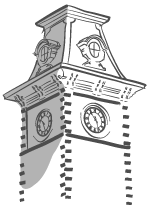Microsoft Excel Part 1
Mastering Excel is a process, and we're here to guide you. Our live online or in-person classes provide hands-on experience with an expert instructor at every step. Maximize your skills by combining both Excel class levels and concluding with advanced analytics in Power BI or by choosing a single class to quickly move your talent up a notch. Excel gives you the power to organize, analyze, and present data, empowering decision-makers to move forward with confidence.
Designed for new users, this introductory Excel class establishes a fundamental skillset that is critical for success and provides a strong foundation for advanced learning.
Excel Part 1 Class: Key Skills
- Excel Fundamentals
- Master the interface, essential vocabulary, formatting, and using core cell references.
- Formula Building
- Creating powerful calculations and logical functions (e.g., IF, COUNT, SUM, date functions).
- Data Presentation
- Designing impactful visualizations and professionally formatting data into Excel Tables.
- Data Organization Tools
- Get familiar with tools like Pivot Tables for summarizing data and integrating Excel with Word/Outlook for Mail Merge.
Prior Learning
This professional skills training course is beginner-friendly, with no prior expertise required. However, to ensure success, students should:
- Be comfortable reading and understanding English, as all materials are provided in English.
- Have basic computer skills, including navigating the internet, downloading/uploading files, installing software, and using applications like Microsoft Word.
- A basic understanding of math principles such as addition, subtraction, multiplication, division, and fractions is recommended.
These foundational skills will help you engage fully with our primarily online courses.
I wanted to improve my Excel skills and gain a better understanding of the software. Professionally, it gave me the confidence to create spreadsheets more efficiently and to simplify tasks that previously took much longer by using formulas and the appropriate tools. Personally, it feels rewarding to know that I learned a new skill and that I am applying it in my everyday work."
Johanna CastilloProfessional Workforce Development
This course is offered by Professional Workforce Development.
$199.00

Brandy Mendoza
Institutional Research Associate
Request Information
Course Schedule
Microsoft Excel Part 1
Modality:
Instructor-led
Upcoming Start Date:
March 13, 2026
Registration Deadline:
March 06, 2026
Cost:
$199
Microsoft Excel Part 1
Modality:
Instructor-led
Upcoming Start Date:
June 12, 2026
Registration Deadline:
June 05, 2026
Cost:
$199
Microsoft Excel Part 1
Modality:
Instructor-led
Upcoming Start Date:
September 11, 2026
Registration Deadline:
September 04, 2026
Cost:
$199